We have build scripts for cmd. For example here is output of one of them.
When I run same commands in PS it outputs everything in red (probably because it's for err output).
Can I keep colors somehow?
We have build scripts for cmd. For example here is output of one of them.
When I run same commands in PS it outputs everything in red (probably because it's for err output).
Can I keep colors somehow?
At first, I didn't think it was possible.
But, after a little searching I found this blog post, Colorized capture of console screen in HTML and RTF.
You should be able to use the PowerShell script from there to create what you need.
I'm not positive this will work, but if you don't mind redirecting stderr to stdout, PowerShell won't try to color everything red. To do this, just add 2>&1 when you run your cmd script, e.g.
build.cmd 2>&1