Here is an option using a couple of PIVOTs
DECLARE @Data table ([ID] INT, [Name] VARCHAR(12), [Value] VARCHAR(2) )
DECLARE @Filter TABLE ( [Name] VARCHAR(12), [Value] VARCHAR(2) )
INSERT INTO @Data ([ID], [Name], [Value])
VALUES (1, 'productname', 'A')
,(1, 'cost', '20')
,(1, 'active', 'Y')
,(2, 'productname', 'A')
,(2, 'cost', '20')
,(2, 'active', 'N')
,(3, 'productname', 'B')
,(3, 'cost', '20')
,(3, 'active', 'Y')
,(4, 'productname', 'A')
,(4, 'cost', '20')
,(4, 'active', 'Y')
INSERT INTO @Filter ([Name], [Value])
VALUES ('productname', 'A')
,('active', 'Y');
SELECT *
FROM ( SELECT *
FROM (select [ID], [Name], [value] from @Data) as s
PIVOT
( MAX([value]) FOR [name] in ( [productname], [active])
) as pvt) B
INNER JOIN
( SELECT *
FROM (select [name], [value] from @Filter) as f
PIVOT
( MAX([value]) for [Name] IN ([productname], [active])
) AS fpvt
) F
ON F.active = b.active and f.productname = b.productname
By doing a PIVOT on the DATA table and then on the FILTER table, it allows them to be lined up for an inner join. This returns the records that match within both,