NOTE: I have already fixed this problem. I used the methods described in a previous question/answer discussion. Thank you for whoever tagged this as previously answered! It an be found here: ADT 22.2 New App Wizard: Unsupported template dependency: Upgrade your Android Eclipse plugin
Today I just downloaded and installed Eclipse via the developer.android.com tutorials. I had almost initiated my first Android Application when I came across this error:
I don't understand the error. It does not specify a required version, and my version is the most up to date version. Neither the [Install/Upgrade] nor the [Check Again] buttons appear to function. I have also tried to delete and reinstall the Android Support Library via the SDK Manager multiple times.
Can any one help me? Thanks in advance!
Note - I do in fact have both the Android Support Library and Android 4.3 installed:
*Edited to add picture and note*