I am working on a project where I need to implement Image Straightening. I have got an idea to do this. I am rotating the Image on SeekBar as -10 to +10 degrees. It is working by the white background is visible when I rotate. So, We need to implement zoom functionality also so that it looks like image straighten as shown in below. Please advice with your suggestions.

Sample code
float a = (float) Math.atan(bmpHeight/bmpWidth);
// the length from the center to the corner of the green
float len1 = (float) ((bmpWidth/2)/Math.cos(a-Math.abs(curRotate)));
// the length from the center to the corner of the black (^ = power)
float len2 = (float) Math.sqrt((bmpWidth/2)^2 + (bmpHeight/2)^2);
// compute the scaling factor
curScale = len2 / len1;
Matrix matrix = new Matrix();
matrix.postScale(curScale, curScale);
Bitmap resizedBitmap = Bitmap.createBitmap(bitmaprotate, 0, 0, bmpWidth, bmpHeight, matrix, true);
mainImage.setImageBitmap(resizedBitmap);