I have such situation, all screens in my application is in portrait mode, but I have one screen that could be in both orientations. On iOs 6 everything works fine but on iOS 7 when I rotate to landscape I am receive such situation as shown at the bottom. Big black bar at the bottom of screen.:
 I want to make full screen and I have try self.edgesForExtendedLayout = UIRectEdgeNone; but it doesn't work for me.
I want to make full screen and I have try self.edgesForExtendedLayout = UIRectEdgeNone; but it doesn't work for me.