I have developed a phonegap application using cordova-2.4.0 for android. I have used the following code to create a database.
var db = window.openDatabase(g_dbName, "1.0", "MyDB", 1000000);
I want to retrieve the location in my android device where the database file is created.