i am creating an app to save student information into SQL , I want to know how to insert image from image control in WPF using entity framework to SQL database
i made event to upload image into image control and now i need to save it to sql database using entity framework
image load button code :
private void uploadbt_Click(object sender, RoutedEventArgs e)
{
OpenFileDialog op = new OpenFileDialog();
op.Title = "Select a picture";
op.Filter = "All supported graphics|*.jpg;*.jpeg;*.png|" +
"JPEG (*.jpg;*.jpeg)|*.jpg;*.jpeg|" +
"Portable Network Graphic (*.png)|*.png";
if (op.ShowDialog() == true)
{
photo.Source = new BitmapImage(new Uri(op.FileName));
}
}
this is my database named cv
this is my code to save some information into database this cose for save button
facultymakerEntities1 entity = new facultymakerEntities1();
cv CV = new cv();
CV.Full_Name = fullnametb.Text;
CV.Activities = activitestb.Text;
CV.Address = addresstb.Text;
CV.Birth_Day = bddate.SelectedDate.Value;
CV.Courses = cousetb.Text;
CV.E_Mail = emailtb.Text;
entity.cvs.Add(CV);
entity.SaveChanges();
how can i save image from image control into database ?
thanks;