I'm normally using a light background color in all my Emacs faces. But I'm used to dark backgrounds in a terminal. Therefore I wanted to set the background color of ansi-term to black. However when I do this only the part where text has already been written to is colored correctly, the rest of the background is still light as in other faces. I'm looking for a way to completely set the background color of ansi-term to black. An example: https://i.stack.imgur.com/F3pra.png
Asked
Active
Viewed 674 times
2 Answers
1
Default face / font, unless another definition overrides it:
(set-face-attribute 'default nil :background "black" :foreground "white"
:font "Courier" :height 180)
See also: Adjusting term faces in the new Emacs 24.3
(source: lawlist.com)
Glorfindel
- 21,988
- 13
- 81
- 109
lawlist
- 13,099
- 3
- 49
- 158