Hey there I've been using the JetBrains IDE support extension for a week now, and While it is great utility. I grow tired of clicking the "X' in the Chrome Yellow Warning ("JetBrains IDE Support" is debugging this tab.)
This may be a noobish question for experienced devs, but does anyone knows how to get rid of this Chrome pop-ups?
Thanks :)
Here is a snapshot: