I think your question is duplicate still. I think your conclusion above is not right.
When i set @navbar-default-bg: blue;(in variables.less) and rebuild the css (Bootstrap). <div class="navbar navbar-default"> will give me a blue navbar like:

The .navbar class don't set a background color neither it does influence the background color of your navbar-default class.
At the moment you will always have to add a second class to the .navbar (like navbar-default, navbar-inverse or navbar-custom) class for styling the navbar. See also: https://github.com/twbs/bootstrap/issues/10332
After setting @navbar-default-bg: blue; and recompile bootstrap the css for .navbar-default will look like:
.navbar-default {
background-color: #0000ff;
border-color: #0000de;
}
.navbar-default .navbar-brand {
color: #777777;
}
.navbar-default .navbar-brand:hover,
.navbar-default .navbar-brand:focus {
color: #5e5e5e;
background-color: transparent;
}
.navbar-default .navbar-text {
color: #777777;
}
.navbar-default .navbar-nav > li > a {
color: #777777;
}
.navbar-default .navbar-nav > li > a:hover,
.navbar-default .navbar-nav > li > a:focus {
color: #333333;
background-color: transparent;
}
.navbar-default .navbar-nav > .active > a,
.navbar-default .navbar-nav > .active > a:hover,
.navbar-default .navbar-nav > .active > a:focus {
color: #555555;
background-color: #0000de;
}
.navbar-default .navbar-nav > .disabled > a,
.navbar-default .navbar-nav > .disabled > a:hover,
.navbar-default .navbar-nav > .disabled > a:focus {
color: #cccccc;
background-color: transparent;
}
.navbar-default .navbar-toggle {
border-color: #dddddd;
}
.navbar-default .navbar-toggle:hover,
.navbar-default .navbar-toggle:focus {
background-color: #dddddd;
}
.navbar-default .navbar-toggle .icon-bar {
background-color: #cccccc;
}
.navbar-default .navbar-collapse,
.navbar-default .navbar-form {
border-color: #0000de;
}
.navbar-default .navbar-nav > .dropdown > a:hover .caret,
.navbar-default .navbar-nav > .dropdown > a:focus .caret {
border-top-color: #333333;
border-bottom-color: #333333;
}
.navbar-default .navbar-nav > .open > a,
.navbar-default .navbar-nav > .open > a:hover,
.navbar-default .navbar-nav > .open > a:focus {
color: #555555;
background-color: #0000de;
}
.navbar-default .navbar-nav > .open > a .caret,
.navbar-default .navbar-nav > .open > a:hover .caret,
.navbar-default .navbar-nav > .open > a:focus .caret {
border-top-color: #555555;
border-bottom-color: #555555;
}
.navbar-default .navbar-nav > .dropdown > a .caret {
border-top-color: #777777;
border-bottom-color: #777777;
}
@media (max-width: 767px) {
.navbar-default .navbar-nav .open .dropdown-menu > li > a {
color: #777777;
}
.navbar-default .navbar-nav .open .dropdown-menu > li > a:hover,
.navbar-default .navbar-nav .open .dropdown-menu > li > a:focus {
color: #333333;
background-color: transparent;
}
.navbar-default .navbar-nav .open .dropdown-menu > .active > a,
.navbar-default .navbar-nav .open .dropdown-menu > .active > a:hover,
.navbar-default .navbar-nav .open .dropdown-menu > .active > a:focus {
color: #555555;
background-color: #0000de;
}
.navbar-default .navbar-nav .open .dropdown-menu > .disabled > a,
.navbar-default .navbar-nav .open .dropdown-menu > .disabled > a:hover,
.navbar-default .navbar-nav .open .dropdown-menu > .disabled > a:focus {
color: #cccccc;
background-color: transparent;
}
}
.navbar-default .navbar-link {
color: #777777;
}
.navbar-default .navbar-link:hover {
color: #333333;
}
Note blue will be set to #0000FF;