Why remove the labels, rather than simply set the icon to null or text to ""?
E.G. using text for the pieces.
import java.awt.*;
import java.awt.event.MouseAdapter;
import java.awt.event.MouseEvent;
import java.awt.event.MouseListener;
import javax.swing.*;
import javax.swing.border.LineBorder;
class ChessBoard2 {
static ChessMoveMouseListener cmml = new ChessMoveMouseListener();
/** Unicode strings for chess pieces & empty string for blank squares. */
static String[][] pieces = {
{"\u2654", "\u2655", "\u2656", "\u2657", "\u2658", "\u2659"},
{"\u265A", "\u265B", "\u265C", "\u265D", "\u265E", "\u265F"},
{""}
};
static int[] order = new int[]{2, 4, 3, 0, 1, 3, 4, 2};
static int[] pawns = new int[]{5, 5, 5, 5, 5, 5, 5, 5};
static int[] blank = new int[]{0, 0, 0, 0, 0, 0, 0, 0};
static int white = 0;
static int black = 1;
static int space = 2;
public static JLabel getColoredLabel(String string, int color) {
JLabel l = new JLabel(string);
l.setFont(l.getFont().deriveFont(50f));
Color c = (color % 2 == 0 ? Color.WHITE : Color.LIGHT_GRAY);
l.setBackground(c);
l.setOpaque(true);
l.addMouseListener(cmml);
return l;
}
public static void addRowToContainer(
Container c,
int[] order,
int row,
int count) {
for (int ii : order) {
c.add(getColoredLabel(pieces[row][ii], count++));
}
}
public static void main(String[] args) {
Runnable r = new Runnable() {
@Override
public void run() {
JPanel chessboard = new JPanel(new GridLayout(0, 8, 1, 1));
chessboard.setBackground(Color.BLACK);
chessboard.setBorder(new LineBorder(Color.BLACK));
int count = 0;
// black pieces..
addRowToContainer(chessboard, order, black, count);
addRowToContainer(chessboard, pawns, black, ++count);
// middle squares..
addRowToContainer(chessboard, blank, space, ++count);
addRowToContainer(chessboard, blank, space, ++count);
addRowToContainer(chessboard, blank, space, ++count);
addRowToContainer(chessboard, blank, space, ++count);
// white pieces..
addRowToContainer(chessboard, pawns, white, ++count);
addRowToContainer(chessboard, order, white, ++count);
JOptionPane.showMessageDialog(null, chessboard,
"Click two squares to move from/to",
JOptionPane.INFORMATION_MESSAGE);
}
};
// Swing GUIs should be created and updated on the EDT
// http://docs.oracle.com/javase/tutorial/uiswing/concurrency
SwingUtilities.invokeLater(r);
}
}
class ChessMoveMouseListener extends MouseAdapter {
String s = null;
@Override
public void mouseClicked(MouseEvent e) {
JLabel l = (JLabel) e.getSource();
if (s == null) {
if (l.getText().trim().length() > 0) {
s = l.getText();
l.setText("");
}
} else {
l.setText(s);
s = null;
}
}
}