This worked perfectly before. Here is my view hierarchy.

I've set contentSize property, but on iOS7 scrollview is not scrolling at all
This worked perfectly before. Here is my view hierarchy.

I've set contentSize property, but on iOS7 scrollview is not scrolling at all
Actually the better way is to use pure autolayout approach which contains:
And that's it, works like a charm.
I think you had set some scroll frame in the .m class ,and try to give the scroll content size in .m class.If you had set the frame in .m it may be get conflict.
After many project, I finally found the solution (or maybe is there a bug correction from Apple).
What you just have to do is to add a constraint to the "bottom Space to Superview" (ex. to 20). Like this, iOS know what is the content height.
Good example : UIScrollView doesn't scroll after upgrading to iOS7 / xcode 5
Programatically,
Léni.