Ive installed the sql 2012 configuration - all worked fine. but the management studio does not install properly.
I have attached an image. Trying to click the reuslt, and I get this strange file , instead of openning the SQL interface.
thanks for you help