In iOS 7, the status bar is transparent, and other bars—that is, navigation bars, tab bars, toolbars, search bars, and scope bars—are translucent. As a general rule, you want to make sure that content fills the area behind the bars in your app.
Because the status bar is transparent, the view behind it shows through. The style of the status bar refers to the appearance of its content, which includes items such as time, battery charge, and Wi-Fi signal. Use a UIStatusBarStyle constant to specify whether the status bar content should be dark (UIStatusBarStyleDefault) or light (UIStatusBarStyleLightContent):
UIStatusBarStyleDefault displays dark content. Use when light content is behind the status bar.
UIStatusBarStyleLightContent displays light content. Use when dark content is behind the status bar.
In some cases, the background image for a navigation bar or a search bar can extend up behind the status bar. If there are no bars below the status bar, the content view should use the full height of the screen.
In iOS 7, you can control the style of the status bar from an individual view controller and change it while the app runs. If you prefer to opt out of this behaviour and set the status bar style by using the UIApplication statusBarStyle method, add the UIViewControllerBasedStatusBarAppearance key to an app’s Info.plist file and give it the value NO.
For more details about how to use status bar with navigation controller, please refer my answer here.