I have a pivot table in excel 2010 based on a network output. I would like to have a count of unique values per week of users who posted on the network.
I found this topic: Simple Pivot Table to Count Unique Values which would add an extra column to my data. Problem for me is, I need unique values per week, not over all the table.
Example input:
week 1 USER_A message1
week 1 USER_B message2
week 1 USER_A message3
week 2 USER_A message4
week 2 USER_B message5
week 2 USER_C message6
What excel actually does is when I ask for a count, is it gives 3 as a count both for week 1 as for week 2. I need the count for week 1 to be 2 (as there are 2 users) and the count for week 2 to be 3 (as there are 3 users).
Anyone know how this can be done?