I'm developing a daemon with Qt and am wanting to send messages to the Mountain Lion notification centre: -
Qt seems to lack support for this, which isn't surprising as it's not cross-platform.
If I were using Cocoa, it looks like I would use the NSUserNotificationCenter class with an NSUserNotification.
Up until now, whenever I've seen a Foundation class, there has always been a matching Core Foundation class, but it appears that there is no CFUserNotificationCenter, but there is a CFUserNotification.
So, am I right that NSNotificationCenter is what Cocoa uses for this and is it possible to send messages to the Notification Centre without Cocoa?
If it is possible, please can someone post a code example in C or C++, or at least point out which functions to use?