Currently i am working on an application that splits a long column into short ones. For that i split the entire text into words, but at the moment my regex splits numbers too.
What i do is this:
str = "This is a long string with some numbers [125.000,55 and 140.000] and an end. This is another sentence.";
sentences = str.replace(/\.+/g,'.|').replace(/\?/g,'?|').replace(/\!/g,'!|').split("|");
The result is:
Array [
"This is a long string with some numbers [125.",
"000,55 and 140.",
"000] and an end.",
" This is another sentence."
]
The desired result would be:
Array [
"This is a long string with some numbers [125.000, 140.000] and an end.",
"This is another sentence"
]
How do i have to change my regex to achieve this? Do i need to watch out for some problems i could run into? Or would it be good enough to search for ". ", "? " and "! "?