I am working on application which uses google maps.
When I zoom the map closer, a lot of useless (for the purpose of my app) appears. Here is the example: .
.
Not only I do not need any of the Casa Salvador, Liquid, Valeria Peluqueros things, they are also interactive (the mouse is changing on hover, you can click and popup appears).
I thought that I can easily disable them through google maps options, where I can disable default user interface and a lot of other things, but I failed to find any option related to my needs.
Does anyone have an idea how to:
- completely remove the elements I listed
- make them visible but not interactive