I searched internet found many including How to hide scrollbar but still can scroll up/down but could not solve my problem.
I need to change color of scroller as my required eg : BLACK and also reduce width of scroller (and do not show following image if possible but content should be scroll vertically).
My view part:
<ui:composition>
<h:form id="menuId">
<ul id="navigation" class="nav">
<ui:repeat value="#{navigationRoleList}" var="menuDTO">
<li class="#{sessionScope['navId'] eq menuDTO.parentMenu.id ? 'act' : ''}">
<a href="#" class="#{menuDTO.parentMenu.menuClass}"> <h:outputText value="#{menuDTO.menuText}"/></a>
<ul class="#{sessionScope['navId'] eq menuDTO.parentMenu.id ? 'navOver' : ''}">
<ui:repeat value="#{menuDTO.bankUserMenus}" var="submenu">
<li>
<h:commandLink value="#{submenu.menuText}" action="#{loginBean.getNavigation}">
<f:param value="#{submenu.menuAction}" name="link"/>
<f:param value="#{menuDTO.parentMenu.id}" name="navId"/>
</h:commandLink>
</li>
</ui:repeat>
</ul>
</li>
</ui:repeat>
</ul>
</h:form>
</ui:composition>
and my css:
ul#navigation {
border: 0 none;
width: 179px;
height: 360px;
padding: 10px 0;
position: relative;
}
ul#navigation li {
display: inline;
list-style: none;
float: left; /*For Gecko*/
width: 100%;
/*height:20px;*/
padding: 0;
margin: 0 0 5px;
}
ul#navigation ul {
margin: 0;
border: 0 none;
width: 170px;
list-style: none;
display: none;
position: absolute;
left: 179px;
top: -50px;
z-index: 99;
padding: 50px 0 0 10px;
height: 550px;
overflow: auto;
}
ul#navigation ul.navOver {
display: block;
}
and got following output but I want to hide this image (if possible) otherwise reduce the width.
Thanks.