I know this was asked for several times but solutions didn't solve my problem. I want to set a gridview which I want to fill it with string data. I'm getting values from web service call and the column numbers may get high so it must be horizontally scrollable. I should set my values dynamically because I'm not using database to get the gridview source.
Here's a little XML sample for my values:
<Results>
<Row>
<IHUID>47</IHUID>
<IHUKID>36083</IHUKID>
<IHURRF>15755</IHURRF>
<IHDSC1>D 1307221717</IHDSC1>
</Row>
<Row>
<IHUID>51</IHUID>
<IHUKID>36086</IHUKID>
<IHURRF>15758</IHURRF>
<IHDSC1>A 925756</IHDSC1>
</Row>
</Results>
I can parse XML values from web service but can't set them to gridview. Below a picture of dataGridView example in C# which I want the same in Android.
Please give me your ideas on how to do it. Thanks.