With my app and iOS 7, I want to have a green background for the navigation bar.
From what I see, I have two options: set the background color directly with a UIColor corresponding to green. This causes the green to be very washed out, but it does cause it to be transparent and blurred.
The other option I figured is to create a green background image that you manually set transparent yourself, then set this image as the nav's background image. This works 95%, but the background is not blurred. It does keep the right color and make it transparent however.
What is the correct way to do this? For instance, the new Facebook app for iOS 7 accomplishes this beautifully with their blue.