One way which could you near the goal would be to use interposer classes for the TWincontrols and paint the image moved on them, after they have been painted already, using a TControlCanvas and "hooking" WM_PAINT.
The code is showing a raw draft using a semitransparent PNG image and may be enhanced.
unit Unit2;
interface
uses
Windows, Messages, SysUtils, Variants, Classes, Graphics, Controls, Forms,
Dialogs, StdCtrls, Buttons, dxGDIPlusClasses, ExtCtrls;
type
TButton=Class (StdCtrls.TButton)
Procedure WMPaint(var MSG:TMessage);Message WM_Paint;
End;
TEdit=Class (StdCtrls.TEdit)
Procedure WMPaint(var MSG:TMessage);Message WM_Paint;
End;
TForm2 = class(TForm)
Image1: TImage;
SpeedButton1: TSpeedButton;
Button1: TButton;
Edit1: TEdit;
Edit2: TEdit;
private
{ Private-Deklarationen }
public
{ Public-Deklarationen }
end;
var
Form2: TForm2;
implementation
{$R *.dfm}
{ TButton }
procedure TButton.WMPaint(var MSG: TMessage);
var
cc:TControlCanvas;
begin
inherited;
CC:=TControlCanvas.Create;
CC.Control := TControl(Self);
CC.Draw(-Left,-Top,Form2.Image1.Picture.Graphic);
CC.Free;
end;
procedure TEdit.WMPaint(var MSG: TMessage);
var
cc:TControlCanvas;
begin
inherited;
CC:=TControlCanvas.Create;
CC.Control := TControl(Self);
CC.Draw(-Left,-Top,Form2.Image1.Picture.Graphic);
CC.Free;
end;
end.
Another (better) place to "hook" would be overriding PaintWindow
unit Unit2;
interface
uses
Windows, Messages, SysUtils, Variants, Classes, Graphics, Controls, Forms,
Dialogs, StdCtrls, Buttons, dxGDIPlusClasses, ExtCtrls;
type
TButton=Class (StdCtrls.TButton)
procedure PaintWindow(DC: HDC);override;
End;
TEdit=Class (StdCtrls.TEdit)
procedure PaintWindow(DC: HDC);override;
End;
TForm2 = class(TForm)
Image1: TImage;
SpeedButton1: TSpeedButton;
Button1: TButton;
Edit1: TEdit;
Edit2: TEdit;
private
{ Private-Deklarationen }
public
{ Public-Deklarationen }
end;
var
Form2: TForm2;
implementation
{$R *.dfm}
{ TButton }
procedure TButton.PaintWindow(DC: HDC);
var
cc:TCanvas;
begin
inherited;
CC:=TCanvas.Create;
CC.Handle := DC;
CC.Draw(-Left,-Top,Form2.Image1.Picture.Graphic);
CC.Free;
end;
procedure TEdit.PaintWindow(DC: HDC);
var
cc:TCanvas;
begin
inherited;
CC:=TCanvas.Create;
CC.Handle := DC;
CC.Draw(-Left,-Top,Form2.Image1.Picture.Graphic);
CC.Free;
end;
end.