In iOS 7, statusbar should be transparent by default. I am making an app which is using tabs. One tab is showing a simple UIView. I want white statusbar so i just put my view background white and it worked fine. Second tab' view is embedded in Navigational Controller. I set second view's background as white as well. But my statusbar becomes black. And i can't see anything except battery sign. Looks like following images:
Simple view statusbar:
View Embedded in Navigational Controller statusbar:
I want white statusbar in my whole app. Any idea why is it happening and how can i fix that. Thanks in advance.