Hello, is there a way of specifying a point on screen where a component should be drawn? Shown the picture above, the JScrollPane is drawn in the center, by default (using flow layout). I want to be able to do something like setLocation(100, 100); and it will draw at that position. Would I be required to write my own layout manager? Or not? Thanks a lot