I have drag & drop UIView to UIViewController in storyboard in xcode 5, it's added but i can't see that UIView in storyboard. Any one have solution?
In previous version of xcode, i did get it worked with the process described from following link:- https://stackoverflow.com/a/14515818/952440
But now it did not work in latest xcode 5.
For your information i have added screenshot from storyboard below:-