i want to print a file in my windows application / windows forms using C#. Anyone know? i have been searching in the internet, but it comes with print a file that already been saved to the computer. What i want is, directly print when program is running and when the CTRL + P has been clicked by user.
I have a file like this when i run the program:
And i want it to be printed when i click CTRL + P (Without saving the file first) on the A4 Paper and it come out like this in the A4:

I want it like this web: http://msdn.microsoft.com/en-us/library/system.drawing.printing.printdocument%28printer%29.aspx