I can not release iOS application because of version error message. Application version is 1.2 now and it is already in App Store I want to update it to version 2.0 but this error message occur:
I can not release iOS application because of version error message. Application version is 1.2 now and it is already in App Store I want to update it to version 2.0 but this error message occur:
Your previous app version was 10 and now you set it to 2 (which is below 10). Try to set the app version to 11 (or something else above 10)
Try to update the build number also.
To automatically increment the build number read Version vs build in XCode
The build number is an internal number that indicates the current state of the app. It differs from the Version number in that it's typically not user facing and doesn't denote any difference/features/upgrades like a version number typically would. So While you are uploading your app to the Appstore,the version number and build number should be greater than the previous number. For example
If your previous app version was 1.0 and build number 2.0. Then next app version should be 1.1 or above and build number should be 2.1 or above.
All you had to do is change the Bundle Version from 2.0 to 3.0 and its gonna work.
Here lies the solution to your problem :