Is it possible to display a translucent SWT shell but without using the setAlpha method, so that it will work reliably across all operating systems?
I.e something like the following:
Something which could be useful in a screenshot program, where the user wanted to select a screen region to take a screenshot of, he could just drag the translucent shell over it.
Any ideas?