I've seen the Apple video where it explains that if you provide a 44p image for the UINavigationBar it will just set the background for that.
I've also search around and found this very useful post and What I am experiencing is his point number #5. Where even tho I've supplied the 44p image I sill see the status bar with a black background.
I was just wondering... if anyone has been able to find a work around so that the status bar is transparent showing the UIView Background?, I've tried everything I could think of and came across by but nothing seems to work.
I set the background view in my appDelegate
[[UINavigationBar appearance] setBackgroundImage:[UIImage imageNamed:@"BlackBackground"] forBarMetrics:UIBarMetricsDefault];
This is how it looks
This is how i want it to look