I am using Docker to run some containerized apps. I am interested in measuring how much resources they consume (as far as regarding CPU and Memory usage).
Is there any way to measure the resources consumed by Docker containers like RAM & CPU usage?
Thank you.