I wish to change the title of the cancel button in iOS. I have been using this previously:
- (void)searchDisplayControllerWillBeginSearch:(UISearchDisplayController *)controller{
self.searchDisplayController.searchBar.showsCancelButton = YES;
UIButton *cancelButton = nil;
for (UIView *subView in self.searchDisplayController.searchBar.subviews) {
if ([subView isKindOfClass:NSClassFromString(@"UIButton")]) {
cancelButton = (UIButton*)subView;
}
}
[cancelButton setTitle:@"Annuller" forState:UIControlStateNormal];
}
But it doesnt seem to work in iOS7. Any Suggestions?