Same code for iOS6 worked fine.
For some reason when updating to iOS7 and using this layout
UICollectionViewFlowLayout *flowLayout = [[UICollectionViewFlowLayout alloc] init];
[flowLayout setScrollDirection:UICollectionViewScrollDirectionHorizontal];
/
CGSize s = CGSizeMake(self.collectionView.frame.size.height,self.collectionView.frame.size.height);
[flowLayout setItemSize:s];
the collectionview delegate methods aren't called. I changed the scroll direction to vertical, all delegates are called, I changed the frame size of the collectionview to be larger and the delegate methods are called. I suspect that the collectionview is for somereason offset inside its content view, causing the cells to be offscreen, inturn the delegates aren't called. When making the frame larger (in horizontal or vertical mode) the collectionview "fills" the scrollview and the delegates are called
normal size collectionview (no cells and delegate aren't called)

enlarged the frame by 50 px
CGRect r = CGRectInset(self.filmStripRect, 0, -50);
cells appear and delegates are called