I have a fairly basic MainWindow.xib with a source list-style sidebar. I created it by dragging the Source List template into the window, which already contains two NSTableCellViews: HeaderCell and DataCell.
The latter consists of an icon (using NSImageView) and a label (NSTextField). Instead, I want the label and another, smaller label underneath. In IB, this looks as follows:
If I focus on just DataCell, it highlights accordingly:
Thing is, actually running the program, it looks nothing like the template:
Notice how the two NSTextFields just get smashed together into one. My understanding was that view-based NSOutlineViews (and view-based NSTableViews, for that matter) are supposed to be designed as a template from within IB. Instead, the dimensions from the template seem to get mostly ignored.
Here's the code that sets the view's values from the data source:
public class TourSourceListDelegate : NSOutlineViewDelegate
{
public override bool IsGroupItem(NSOutlineView outlineView, MonoMac.Foundation.NSObject item)
{
return (item as TourSourceListDataSource.Item).IsHeader;
}
public override NSView GetView(NSOutlineView outlineView, NSTableColumn tableColumn, MonoMac.Foundation.NSObject item)
{
if (IsGroupItem(outlineView, item))
{
return outlineView.MakeView("HeaderCell", this);
}
else
{
var data = item as TourSourceListDataSource.Item;
var dataView = outlineView.MakeView("DataCell", this);
(dataView.Subviews[0] as NSTextField).StringValue = data.Name;
(dataView.Subviews[1] as NSTextField).StringValue = data.Date_start.ToShortDateString();
return dataView;
}
}
}
I've tried overriding GetRowHeight, but that doesn't seem to resolve the problem (it makes more room, but still doesn't let the views distribute themselves properly), nor does it seem necessary.
I've also tried playing with the various Autosizing, Autoresizes Subviews, etc. toggles in IB, but that doesn't seem to produce intuitive results, and again, it doesn't seem necessary — the view as presented in IB is exactly what I want, just with slightly longer labels in practice.
I haven't tried converting this to AutoLayout yet.
What obvious step am I missing?
Some more info that probably doesn't make a difference: this is a Xamarin.Mac/MonoMac project with Xcode 5.0, MacOSX10.8.sdk, Xamarin Studio 4.0.12, Xamarin.Mac 4.0.12, and Mono 3.2.3 (targeting Mono / .NET 4.0). I've also enabled App Sandboxing.