Is there a way to improve font rendering in Swing JTextFields? Here's what I'm getting right now:
As you can see, it looks pretty jagged. Is there a way I can improve that? I'm using the GTKLookAndFeel, just in case anyone needs to know.
(I looked at this question, but it didn't help much.)
SSCCE:
public class foo extends JFrame{
foo(){
add(new JTextField);
setVisible(true);
}
}
I'm on Linux, so that might have something to do with it. I'm using Infinality in linux for better fonts.