I have a HTML document with Greek and Hebrew letters in it. When I open the HTML file in Notepad, or Internet Explorer, or Firefox, the Greek and Hebrew letters display perfectly. See below:
However, if I open the very same HTML document in Microsoft's Expression Web 4, the Greek and Hebrew characters are lost. See below:
Why does Expression Web 4 fail to do what Notepad, Firefox and IE can do, that is, display the correct characters?
You can find the original source HTML document here: