What would be the best approach to make a border such as this on a div? It would only need to work in modern browsers and nothing below IE10. I have been looking into using border image but that seems to be a little off in how it would render the bottom border and in how it stretches across the width of the div. Using a repeated background image I dont think would work either since the height of the container can grow. Thanks for any help! 
Asked
Active
Viewed 3,678 times
0
-
Maybe with background images ? – KodeFor.Me Sep 24 '13 at 04:19
-
Check this css3 feature out: http://caniuse.com/#feat=multibackgrounds – ravenlp Sep 24 '13 at 04:20
-
Have you looked into possible dups.... http://stackoverflow.com/questions/12031328/css-zigzag-border-with-a-textured-background – justderb Sep 24 '13 at 04:21
-
1Are you ok with css3 solution? – Mr_Green Sep 24 '13 at 04:30
-
Yes I have tried altering the examples seen from the other questions asked about zig zag borders but they all seem to focus on only a bottom border. I have had no success in getting it to work on both the top and bottom borders. – Stavros_S Sep 24 '13 at 04:30
-
totally fine with a css3 solution @Mr_Green – Stavros_S Sep 24 '13 at 04:31
-
Found this code on the web http://codepen.io/joeyhoer/pen/EraAu – Itay Sep 24 '13 at 04:36
1 Answers
3
Check this jsfiddle which works in all browsers
EDIT
.header:after, .footer:after {
content: " ";
display:block;
position: relative;
top:0px;
left:0px;
width:100%;
height:36px;
background: linear-gradient(#2B3A48 0%, transparent 0%), linear-gradient(135deg, #272220 33.33%, transparent 33.33%) 0 0%, #272220 linear-gradient(45deg, #272220 33.33%, #2B3A48 33.33%) 0 0%;
background: -webkit-linear-gradient(#2B3A48 0%, transparent 0%), -webkit-linear-gradient(135deg, #272220 33.33%, transparent 33.33%) 0 0%, #272220 -webkit-linear-gradient(45deg, #272220 33.33%, #2B3A48 33.33%) 0 0%;
background: -o-linear-gradient(#2B3A48 0%, transparent 0%), -o-linear-gradient(135deg, #272220 33.33%, transparent 33.33%) 0 0%, #272220 -o-linear-gradient(45deg, #272220 33.33%, #2B3A48 33.33%) 0 0%;
background: -moz-linear-gradient(#2B3A48 0%, transparent 0%), -moz-linear-gradient(135deg, #272220 33.33%, transparent 33.33%) 0 0%, #272220 -moz-linear-gradient(45deg, #272220 33.33%, #2B3A48 33.33%) 0 0%;
background: -ms-linear-gradient(#2B3A48 0%, transparent 0%), -ms-linear-gradient(135deg, #272220 33.33%, transparent 33.33%) 0 0%, #272220 -ms-linear-gradient(45deg, #272220 33.33%, #2B3A48 33.33%) 0 0%;
background-repeat: repeat-x;
background-size: 0px 100%, 9px 27px, 9px 27px;
}
.main
{
height:200px;
padding: 36px 0;
box-sizing:border-box;
background-color:#2B3A48;
}
.flip-vertical {
-moz-transform: scaleY(-1);
-webkit-transform: scaleY(-1);
-o-transform: scaleY(-1);
transform: scaleY(-1);
-ms-filter: flipv; /*IE*/
filter: flipv; /*IE*/
}
Arun Bertil
- 4,598
- 4
- 33
- 59
-
-
Arun, did you write this code or there is any gradient maker? If it is a gradient maker then please give me the link :). – Mr_Green Sep 24 '13 at 05:00
-
@ArunBertil I will check it out in the morning and mark as the answer if it works. – Stavros_S Sep 24 '13 at 06:42