Why request queuing is high even when request executing is below its limit?
We are using below settings
- Target Framework : .Net 3.5 Framework
- Application Pool :.Net Framework v2.0.50727 with Managed pipeline mode – Integrated
- And, no of CPU is 8 so maxconcurrentRequestperCPUx8=96
- RAM : 24 GB
With Default Settings in machine.config and aspnet.config
We did testing with ACT and took performance counters.
ASP.NET Apps v2.0.50727(_LM_W3SVC_2_ROOT)\Requests Executing
ASP.NET v2.0.50727\Requests Queued
Now we made below changes
In aspnet.config
<system.web>
<applicationPool maxConcurrentRequestsPerCPU="5000" maxConcurrentThreadsPerCPU="0" requestQueueLimit="5000"/>
</system.web>
In machine.config
<system.web>
<processModel autoConfig="false" maxWorkerThreads="4095" maxIoThreads="4095" minWorkerThreads="2047" minIoThreads="2047" />
</system.web>
And provide Application Pool Queue Limit=5000 Now we have very less request queuing comparatively and high request executing as below snapshots depicts!!
ASP.NET Apps v2.0.50727(_LM_W3SVC_2_ROOT)\Requests Executing
ASP.NET v2.0.50727\Requests Queued
But surprisingly avg. response time per seconds in ACT has not improved.
So I have below questions…
1) Why there is request queuing even when request executing is below its limit (in my case no. of CPU x maxconcurrentrequestperCPU = 8 x 12 = 96)?
2) Even making changes to aspnet.config, machine.config and providing Application Pool Queue Limit=5000, why request queuing is observed?
3) Why ACT response time has not improved as Request Executing Counter is higher?
Any help is appreciated !!
Thanks,
Sandeepkumar Gupta