I am trying to run my app specifically on Galaxy S4. But I do not have the real time device. So, I'm trying to create the emulator for Galaxy S4. I have a normal Core I3 system with 4GB RAM. It doesn't have any graphics card and all.
I am finding the ways for installing the Samsung Galaxy S4 add-ons to my sdk. But I am not getting it.
I referred these links,
Android Galaxy S4 Emulator Not Opening
How to test android app in Galaxy S4 configuration using emulator?
However, I am unable to get any results with these.
Then I referred this alternative for Galaxy S4 i.e., installing Sony add-on for Xperia Z which has the same config as S4. And I am able to create a Xperia Z avd. I have checked "Use Host GPU" option also. But still, the screen appears to be totally black.
http://developer.sonymobile.com/knowledge-base/sony-add-on-sdk/install-the-sony-add-on-sdk/
So can any body tell me how to install S4 add on so that I can create an emulator for it.
Update:
RAM Allocated: 256MB
HeapSize: 64
And I have modified the screen size to 4.0 inches to adjust to my system.