I am creating a 6x6 grid memory game. Its requirements is to use an image in a panel as a replacement for the buttons.
 210 x 70
210 x 70
The project requires to implement MouseListeners on the following conditions: The button will show first pokebell. When the mouse hovers over the pokeball, it changes into the second pokeball. When the mouse moves away from the pokeball, it reverts back to the first pokeball. When the mouse clicks the pokeball, it changes to the 3rd pokeball.
Grid MouseEvents
public void mouseEntered(MouseEvent e) {
for(i = 0; i < 36; i++){
if(e.getSource() == pkm[i]){
pkb[i].repaint();
}
}
}
public void mouseExited(MouseEvent e) {
for(i = 0; i < 36; i++){
if(e.getSource() == pkm[i]){
pkb[i].repaint();
}
}
}
PokeBall class
int start = 0;
int ht = 0, wt = 0;
URL url;
BufferedImage img, sp1;
public PokeBall(String imgLink, int w, int h, int x){
wt = w;
ht = h;
start = x;
url = this.getClass().getResource(imgLink);
try{
img = ImageIO.read(url);
}
catch(Exception e){
}
}
public void paintComponent(Graphics g) {
super.paintComponent(g);
Graphics2D g2d = (Graphics2D)g;
sp1 = img.getSubimage(start, 0, wt, ht);
g2d.drawImage(sp1,20,10,null);
if(start == 70) {
start = 0;
}
else {
start += 70;
}
}
My thought was that the change of sprite will be invoked on the corresponding mouse event, but instead I got the whole pokeball to animate in an infinite loop even when the mouse didn't invoke any event.
I need some ideas or suggestions on how to stop it from looping by itself and to actually call the designated pokeball.