Option Explicit
Private Sub Workbook_SheetChange(ByVal Sh As Object, ByVal Target As Range)
'Does the validation range still have validation?
If Not HasValidation(Range("A1:A1048576")) Then RestoreValidation
If Not HasValidation(Range("C1:C1048576")) Then RestoreValidation
If Not HasValidation(Range("I1:I1048576")) Then RestoreValidation
If Not HasValidation(Range("P1:P1048576")) Then RestoreValidation
End Sub
Private Sub RestoreValidation()
Application.EnableEvents = False
'turn off events so this routine is not continuously fired
Application.Undo
Application.EnableEvents = True
'and turn them on again so we can catch the change next time
MsgBox "Your last operation was canceled." & _
"It would have deleted data validation rules.", vbCritical
End Sub
Private Function HasValidation(r) As Boolean
' Returns True if every cell in Range r uses Data Validation
On Error Resume Next
Debug.Print r.Validation.Type 'don't care about result, just possible error
If Err.Number = 0 Then HasValidation = True Else HasValidation = False
End Function
I applied validation on 4 columns with the above code, Even the validation is passed I am getting 4 error pop up messages how to restrict number of error messages ?
UPDATE:
I selected the value from the drop down which is a valid selection, but I am getting the below error message.
 I am using the following code
I am using the following code