I'm having a problem with a div element to stick to the bottom of my web app when ios 7 virtual keyboard appears after pressing a textbox.
I've this div element:
....
<div id="footer" style="text-align:center">
<div id="idName"><img alt="SomeName" src="images/logo.png" /></div>
</div>
</form>
</body>
It uses this style
#footer{
color:#CCC;
height: 48px;
position:fixed;
z-index:5;
bottom:0px;
width:100%;
padding-left:2px;
padding-right:2px;
padding:0;
border-top:1px solid #444;
background:#222; /* Old browsers */
background:-webkit-gradient(linear, 0 0, 0 100%, color-stop(0, #999), color-stop(0.02, #666), color-stop(1, #222));
background: -moz-linear-gradient(top, #999, #666 2%, #222); /* FF3.6+ */
background: -webkit-linear-gradient(top, #999, #666 2%, #222); /* Chrome10+,Safari5.1+ */
background: -o-linear-gradient(top, #999, #666 2%, #222); /* Opera 11.10+ */
background: -ms-linear-gradient(top, #999, #666 2%, #222); /* IE10+ */
background: linear-gradient(top, #999, #666 2%, #222); /* W3C */
}
And when I press on the textbox, the footer elementer jumps up above the virtual keyboard. It used to work when my iDevices was running on versions before ios 7.
On the left side is before pressing the textbox and on the right side is after pressing the textbox.
The footer jumps above the virtual keyboard.
UPDATE:
I've changed the meta tag provided by Opossum and now the footer stays at the bottom:
<meta http-equiv="Content-Type" content="text/html; charset=utf-8" />
<!--<meta name="viewport" content="initial-scale=1.0, user-scalable=0">-->
<meta name="viewport" content="width=device-width, height=device-height, initial-scale=1.0, maximum-scale=1.0, target-densityDpi=device-dpi"/>
<meta name="apple-mobile-web-app-capable" content="yes" />
<meta name="apple-mobile-web-app-status-bar-style" content="black" />
Extension
This is not a part of the question, but the fix screws things up when running on a Android :) Any solution for that?
Solution: removed maximum-scale and target-densityDpi and now it works for both IOS and Android. The meta tag now looks like this:
<meta name="viewport" content="initial-scale=1.0, user-scalable=0, width=device-width, height=device-height"/>