Posting this answer because the OP requested it:
This is how you do that in WPF:
<Window x:Class="MiscSamples.TimeBookings"
xmlns="http://schemas.microsoft.com/winfx/2006/xaml/presentation"
xmlns:x="http://schemas.microsoft.com/winfx/2006/xaml"
xmlns:local="clr-namespace:MiscSamples"
Title="TimeBookings" Height="300" Width="300">
<Window.Resources>
<local:TimeRangeToVerticalMarginConverter x:Key="VerticalMarginConverter"/>
<local:TimeRangeHeightConverter x:Key="HeightConverter"/>
</Window.Resources>
<ScrollViewer>
<Grid>
<ItemsControl ItemsSource="{Binding Available}">
<ItemsControl.ItemTemplate>
<DataTemplate>
<Border BorderBrush="Black" BorderThickness="1" Height="60">
<TextBlock Text="{Binding StringFormat='hh tt'}"
HorizontalAlignment="Center" VerticalAlignment="Center"/>
</Border>
</DataTemplate>
</ItemsControl.ItemTemplate>
</ItemsControl>
<ItemsControl ItemsSource="{Binding Bookings}">
<ItemsControl.ItemContainerStyle>
<Style TargetType="ContentPresenter">
<Setter Property="Margin" Value="{Binding Converter={StaticResource VerticalMarginConverter}}"/>
<Setter Property="Height" Value="{Binding Converter={StaticResource HeightConverter}}"/>
<Setter Property="VerticalAlignment" Value="Top"/>
</Style>
</ItemsControl.ItemContainerStyle>
<ItemsControl.ItemTemplate>
<DataTemplate>
<Border Background="#601050FF" BorderBrush="LightSkyBlue" BorderThickness="1"
x:Name="Border">
<Viewbox Stretch="Uniform">
<TextBlock Text="Booked" FontWeight="Bold" VerticalAlignment="Center" HorizontalAlignment="Center" FontSize="16">
<TextBlock.LayoutTransform>
<RotateTransform Angle="-45"/>
</TextBlock.LayoutTransform>
</TextBlock>
</Viewbox>
<Border.ToolTip>
<ToolTip>
<StackPanel>
<TextBlock>
<Run Text="From" FontWeight="Bold"/>
<Run Text="{Binding StartString, Mode=OneWay}"/>
</TextBlock>
<TextBlock>
<Run Text="To" FontWeight="Bold"/>
<Run Text="{Binding EndString,Mode=OneWay}"/>
</TextBlock>
</StackPanel>
</ToolTip>
</Border.ToolTip>
</Border>
</DataTemplate>
</ItemsControl.ItemTemplate>
<ItemsControl.ItemsPanel>
<ItemsPanelTemplate>
<Grid/>
</ItemsPanelTemplate>
</ItemsControl.ItemsPanel>
</ItemsControl>
</Grid>
</ScrollViewer>
Code Behind:
public partial class TimeBookings : Window
{
public TimeBookings()
{
InitializeComponent();
DataContext = new TimeBookingsViewModel();
}
}
ViewModel:
public class TimeBookingsViewModel
{
public ObservableCollection<DateTime> Available { get; set; }
public ObservableCollection<TimeRange> Bookings { get; set; }
public TimeBookingsViewModel()
{
Available = new ObservableCollection<DateTime>(Enumerable.Range(8, 11).Select(x => new DateTime(2013, 1, 1).AddHours(x)));
Bookings = new ObservableCollection<TimeRange>();
Bookings.Add(new TimeRange(8, 0, 9, 50) {Base = TimeSpan.FromHours(8)});
Bookings.Add(new TimeRange(10, 0, 11, 00) { Base = TimeSpan.FromHours(8) });
Bookings.Add(new TimeRange(12, 00, 13, 30) { Base = TimeSpan.FromHours(8) });
}
}
Data Item:
public class TimeRange
{
public TimeSpan Base { get; set; }
public TimeSpan Start { get; set; }
public TimeSpan End { get; set; }
public string StartString { get { return new DateTime(Start.Ticks).ToString("hh:mm tt"); } }
public string EndString { get { return new DateTime(End.Ticks).ToString("hh:mm tt"); } }
public TimeRange(int starthour, int startminute, int endhour, int endminute)
{
Start = new TimeSpan(0, starthour, startminute, 0);
End = new TimeSpan(0, endhour, endminute, 0);
}
}
And a few helpers (Converters and such):
public class TimeRangeToVerticalMarginConverter : IValueConverter
{
public object Convert(object value, Type targetType, object parameter, CultureInfo culture)
{
if (!(value is TimeRange))
return null;
var range = (TimeRange) value;
return new Thickness(2, range.Start.TotalMinutes - range.Base.TotalMinutes, 2, 0);
}
public object ConvertBack(object value, Type targetType, object parameter, CultureInfo culture)
{
throw new NotImplementedException();
}
}
public class TimeRangeHeightConverter : IValueConverter
{
public object Convert(object value, Type targetType, object parameter, CultureInfo culture)
{
if (!(value is TimeRange))
return null;
var range = value as TimeRange;
return range.End.Subtract(range.Start).TotalMinutes;
}
public object ConvertBack(object value, Type targetType, object parameter, CultureInfo culture)
{
throw new NotImplementedException();
}
}
- The UI is separate from Data and Logic by using MVVM, DataBinding and The WPF Mentality
- This keeps your code behind almost empty and your application code really clean, by just dealing with your own classes and properties, and leaving the UI alone.
- No "owner draw", no P/Invoke (whatever that means), no complicated size/position calculations, and no crappy procedural "drawing code". Only beautiful declarative XAML and DataBinding to simple, simple properties.
- The UI is created by using 2 ItemsControls with different DataTemplates (one for the "background" hour boxes, and the other for the bookings visual representation)
- The "Booked" textblock is inside a
Viewbox which makes it stretch to the available size. You can change that if you want, but I could not imagine a better way to make the text fit the available space for different bookings.
- I even took the time to add the nice descriptive
ToolTip. You can really do what you want in WPF.
- I strongly suggest you read all the linked material in this post, mostly Rachel's "WPF Mentality" and related blog posts. Let me know if you need further help.
Bottom Line:
Forget winforms, it's too limited, it doesn't have (real) databinding, it requires a lot of code to do less, it does not support any level of customization, and it forces you to create shitty Windows 95 like UIs.
WPF Rocks: Just copy and paste my code in a File -> New Project -> WPF Application and see the results for yourself.