I have been following these links all listed below, i found the best way to write this SMALL create Excel and Download function. ( Using EPPlus for Excel )
- Download file of any type in Asp.Net MVC using FileResult? + How to convert an Stream into a byte[] in C#?
- Using a FileStreamResult with a MemoryStream in ASP.NET MVC 3
- Writing A Custom File Download Action Result For ASP.NET MVC
It runs through the code perfectly without error every time I run this but does not "Kick out" the file to be downloaded ( in a save as dialogue or w/e ).
public ActionResult ShowReport()
{
using (var stream = new MemoryStream())
{
ExcelPackage pck = new ExcelPackage();
var ws = pck.Workbook.Worksheets.Add("Sample1");
ws.Cells["A1"].Value = "Sample 1";
ws.Cells["A1"].Style.Font.Bold = true;
var shape = ws.Drawings.AddShape("Shape1", eShapeStyle.Rect);
shape.SetPosition(50, 200);
shape.SetSize(200, 100);
shape.Text = "Sample 1 text text text";
var fileDownloadName = "sample.xlsx";
var contentType = "application/vnd.openxmlformats-officedocument.spreadsheetml.sheet";//System.Net.Mime.MediaTypeNames.Application.Octet
var fileStream = new MemoryStream();
pck.SaveAs(fileStream);
fileStream.Position = 0;
var fsr = new FileStreamResult(fileStream, contentType);
fsr.FileDownloadName = fileDownloadName;
byte[] fileBytes = ReadToEnd(fileStream);
string fileName = "example";
return File(fileBytes, contentType, fileName);
}
}
What am I doing wrong / missing? - Must i write that Dialogue myself?
PN: I have also attempted this way
byte[] fileBytes = ReadToEnd(fileStream);
string fileName = "example";
return File(fileBytes, contentType, fileName);
ofcourse i had to figure out how to convert Stream to Byte but it also did not show anything.
Image of Chrome's Network Development Tool
 Sorry about the small image ( if you can't see it scroll in with ctl+MouseWheel ) if your in a supporting browswer.
Sorry about the small image ( if you can't see it scroll in with ctl+MouseWheel ) if your in a supporting browswer.