I want to improve the running time of some code.
In order to that I first time the running time of all relevant code, using code like this:
before:= rdtsc;
myobject.run;
after:= rdtsc;
Then I zoom in and time a relevant part, like so:
procedure myobject.part;
begin
StartTime:= rdtsc;
...
EndTime:= rdtsc;
inc(TotalTime, (EndTime- StartTime));
end;
I have some code to copy paste the timings into Excel, a typical outcome would look like:
(the 89.8% and 10.2% adding up to 100% is a coincidence and has nothing to do with the data or the question)
(when the data shows 1 it means 0 to avoid divide by zero errors)
Note the difference between run A and run B.
I have not changed anything yet so run A and B should give the same running time.
Further note that I know that on both runs procedure part was invoked exactly the same number of times (the data is the same and the algorithm is deterministic).
The running time of procedure part is very short (it is just called many times).
If there was some way to block out other processes during these short bursts of runtime (less than 700 CPU cycles) my timings would be much more accurate.
How do I get these timings to be more reliable?
Is there a way to monopolize the CPU to only run my task when timing and nothing else?
Note that I'm not looking for obvious answers like:
- Close other running programs
- Disable the virusscanner etc...
I've tagged the question Delphi because I'm using Delphi right now (and there may be some Delphi specific option to achieve this result). I've also tagged it language-agnostic because there may be some more general way.
Update
Because I'm using the CPU instruction RDTSC I'm not affected by CPU throttling. If the CPU slows down, the number of cycles stays the same.
Update2
I have 2 answers, but neither answers the question...
The question is how do I prevent these changes in running time?
Do I have to run the code 20x and always compare the lowest running time out of the 20 runs?
Or to I set my program priority to realtime?
Or is there some other trick to use so my code sample does not get interrupted?