I'm using a WPF TreeView control, which I've bound to a simple tree structure based on ObservableCollections. Here's the XAML:
<TreeView Name="tree" Grid.Row="0">
<TreeView.ItemTemplate>
<HierarchicalDataTemplate ItemsSource="{Binding Path=Children}">
<TextBlock Text="{Binding Path=Text}"/>
</HierarchicalDataTemplate>
</TreeView.ItemTemplate>
</TreeView>
And the tree structure:
public class Node : IEnumerable {
private string text;
private ObservableCollection<Node> children;
public string Text { get { return text; } }
public ObservableCollection<Node> Children { get { return children; } }
public Node(string text, params string[] items){
this.text = text;
children = new ObservableCollection<Node>();
foreach (string item in items)
children.Add(new Node(item));
}
public IEnumerator GetEnumerator() {
for (int i = 0; i < children.Count; i++)
yield return children[i];
}
} I set the ItemsSource of this tree to be the root of my tree structure, and the children of that become root-level items in the tree (just as I want):
private Node root;
root = new Node("Animals");
for(int i=0;i<3;i++)
root.Children.Add(new Node("Mammals", "Dogs", "Bears"));
tree.ItemsSource = root;
I can add new children to the various non-root nodes of my tree structure, and they appear in the TreeView right where they should.
root.Children[0].Children.Add(new Node("Cats", "Lions", "Tigers")); But, if I add a child to the root node:
root.Children.Add(new Node("Lizards", "Skinks", "Geckos")); The item does not appear, and nothing I've tried (such as setting the ItemsSource to null and then back again) has caused it to appear.
If I add the lizards before setting the ItemsSource, they show up, but not if I add them afterwards.
Any ideas?