I am developing a user control library, in which I need to provide programmer, a property grid to customize the properties of my control.
If the programmer uses System.Windows.Forms.PropertyGrid (or Visual Studio's Designer)
some of the property fields in the System.Windows.Forms.PropertyGrid should be enabled/disabled depending on some other property of the same user control.
How to do it?
Example Scenario
This is not actual example, but an illustration only.
Ex: UserControl1has two custom properties:
MyProp_Caption: a string
and
MyProp_Caption_Visible: a bool
Now, MyProp_Caption should be enabled in the PropertyGrid only when MyProp_Caption_Visible is true.
Sample Code for the UserControl1
public class UserControl1: UserControl <br/>
{
public UserControl1()
{
// skipping details
// label1 is a System.Windows.Forms.Label
InitializeComponent();
}
[Category("My Prop"),
Browsable(true),
Description("Get/Set Caption."),
DefaultValue(typeof(string), "[Set Caption here]"),
RefreshProperties(RefreshProperties.All),
ReadOnly(false)]
public string MyProp_Caption
{
get
{
return label1.Text;
}
set
{
label1.Text = value;
}
}
[Category("My Prop"),
Browsable(true),
Description("Show/Hide Caption."),
DefaultValue(true)]
public bool MyProp_Caption_Visible
{
get
{
return label1.Visible;
}
set
{
label1.Visible = value;
// added as solution:
// do additional stuff to enable/disable
// MyProp_Caption prop in the PropertyGrid depending on this value
PropertyDescriptor propDescr = TypeDescriptor.GetProperties(this.GetType())["MyProp_Caption"];
ReadOnlyAttribute attr = propDescr.Attributes[typeof(ReadOnlyAttribute)] as ReadOnlyAttribute;
if (attr != null)
{
System.Reflection.FieldInfo aField = attr.GetType().GetField("isReadOnly", System.Reflection.BindingFlags.NonPublic | System.Reflection.BindingFlags.Instance);
aField.SetValue(attr, !label1.Visible);
}
}
}
}
Sample Code for PropertyGrid on this UserControl1
tstFrm is a simple Form with the following two data members
private System.Windows.Forms.PropertyGrid propertyGrid1; private UserControl1 userControl11;
And we can customize userControl1 through propertyGrid1 as below:
public partial class tstFrm : Form
{
public tstFrm()
{
// tstFrm embeds a PropertyGrid propertyGrid1
InitializeComponent();
propertyGrid1.SelectedObject = userControl11;
}
}
How to enable/disable the field MyProp_Caption in the property grid depending on the value of MyProp_Caption_Visible?