I add UISearchBar above UINavigationBar and set UIsearchbar showsCancelButton YES, work fine in iOS6 but in iOS7 not showing cancel button. I used below code snippet
UISearchBar *searchBar = [[UISearchBar alloc] initWithFrame:CGRectMake(0, 0, 600, 44)];
searchBar.showsCancelButton = YES;
searchBar.translucent = NO;
[searchBar setTintColor:[UIColor redColor]];
searchBar.backgroundColor = [UIColor yellowColor];
[self.navigationController.navigationBar addSubview:searchBar];