I'm using Azure Queue storage. I just upgraded from using Microsoft.WindowsAzure.StorageClient to Microsoft.WindowsAzure.Storage. I've also recently changed over from using Lokad to CloudFx. At some point in the process, I started getting some more columns in Queue storage, including a duplicate Dequeue Count.
I can't figure out how those columns are getting created. Why are there two Dequeue Count columns?