I am new to phonegap, and I tried to create a simple phonegap application.
After installation the phonegap with command line:---
I have created the project successfully but when i trying to run phonegap build ios command then a Error alert message is coming with There is no script engine for file extension ".js" in it.
I am using Windows 7, and I installed Node.js
Edit:
Adding Image----