Additionally you can change also the following properties:
Your numberpicker definition in exampleActivity.xml
<NumberPicker
<!-- ... -->
android:background="@drawable/customshape" />
The drawable/customshape.xml
<?xml version="1.0" encoding="UTF-8"?>
<shape xmlns:android="http://schemas.android.com/apk/res/android" android:shape="rectangle">
<gradient
android:startColor="@color/numberpicker_color_range_start"
android:endColor="@color/numberpicker_color_range_end"
android:angle="270"/>
</shape>
solidColor ... is the main holo color
and a background with a customshape to get additional coloring: